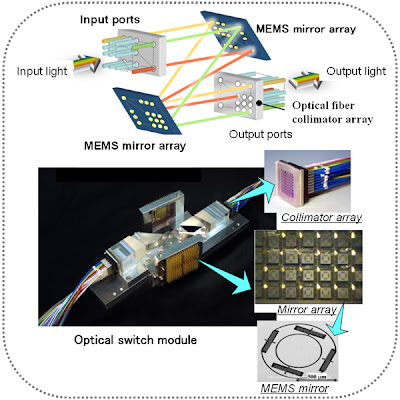Bridges, Switches, and Routers
It is easy to become confused about the
distinction between bridges, switches, and routers. There is good reason for
such confusion, since at some level, they all forward messages from one link to
another. One distinction people make is based on layering: Bridges are
linklevel nodes (they forward frames from one link to another to implement an
extended LAN), switches are network-level nodes (they forward packets from one
link to another to implement a packetswitched network), and routers are internet-level
nodes (they forward datagrams from one network to another to implement an
internet). In some sense, however, this is an artificial distinction. It is
certainly the case that networking companies do not ask the layering police for
permission to sell new products that do not fit neatly into one layer or
another.
For example, we have already seen that
a multiport bridge is usually called an Ethernet switch or LAN switch. Thus the
distinction between bridges and switches has now been largely eroded. For this reason,
bridges and switches are often grouped together as “layer 2 devices,” where
layer 2 in this context means “above the physical layer, below the internet
layer.”
There is, however, an important distinction
between LAN switches (or bridges) and ATM switches (and other switches thatare
used in WANs, such as Frame Relay and X.25 switches). LAN switches and bridges depend
on the spanning tree algorithm, while WAN switches generally run routing protocols
that allow each switch to learn the topology of the whole network. This is an
important distinction because knowing the whole network topology allows the
switches to discriminate among different routes, while in contrast, the spanning
tree algorithm locks in a single tree over which messages are forwarded. It is
also the case that the spanning tree approach does not scale as well.
What about switches and routers? Are
they fundamentallythe same thing, or are they different in some important way?
Here, the distinction is much less clear. For starters, since a single
point-topoint link is itself a legitimate network, a router can be used to connect
a set of such links. In such a situation, a router looks just like a switch. It
just happens to be a switch that forwards IP packets using a datagram
forwarding model and IP routing protocols.
One big difference between an ATM
network built from switches and the Internet built from routers is that the
Internet is able to accommodate heterogeneity, whereas ATM consists of
homogeneous links. This support for heterogeneity is one of the key reasons why
the Internet is so widely deployed.